Make an animated hamburger icon!
I’ve been using the Lollipop version of Gmail quite a bit recently. One neat little detail is that whenever you drill down into the individual email view, the “hamburger” button in the upper left smoothly animates into a “back” button. In fact, you’ve probably seen this effect quite a lot – a simple search for “animated hamburger icon” returns a boatload of results. Most of the techniques for doing this sort of effect on the web utilize some sort of CSS trickery: they’ll use psuedo- elements to create the hamburger, then animate it all with transforms.
What if you have to support older browsers in your site? I know it’s hard to resist the shiny new features in the most recent version of Chrome, but lots of folks still use (gasp!) IE8 (or older). In fact, one of the sites that I help administer has an even split of users between Chrome and IE8. For that reason, I was thinking about how I could implement a hamburger animation in a way that wouldn’t totally break for IE8 users.
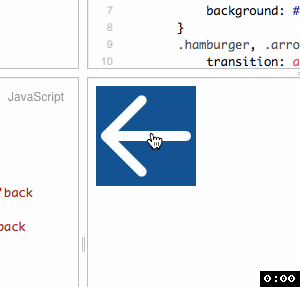
I ended up simply using two images, a “hamburger” and an arrow, then fading between them. On newer browsers that support transforms, the fade is obscured by a rotation animation. Sure, it’s hacky; the cooler versions of this effect will create the hamburger using DOM elements, then animate each one into position. But most end users won’t notice the difference. And using images will allow older browsers to get an approximation of the effect.
Check out a JSFiddle with the implementation details.
Comments